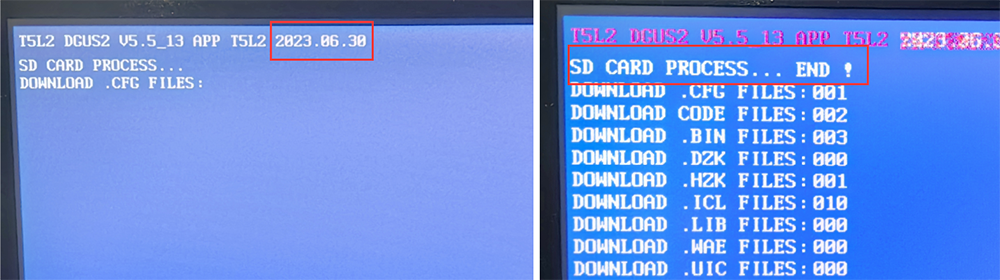How to use memory card to upgrade and flash screen?
Nov 07, 2023Please carefully read the precautions when swiping your card. Abnormal operations may cause abnormal card swiping.
1. Preparation of SD card
1.1 Preparation of SD card: Please be sure to use a card below 16G. Different displays use different cards, as shown in the following figure:
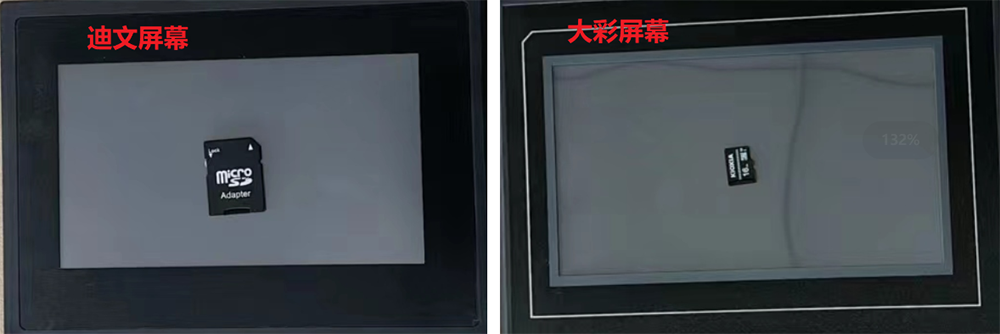
1.2 Card formatting: After connecting to the computer through the card reader, right-click to format the card. Please note that in the format selection, the allocation unit size is 4096 bytes. Do not use quick format.
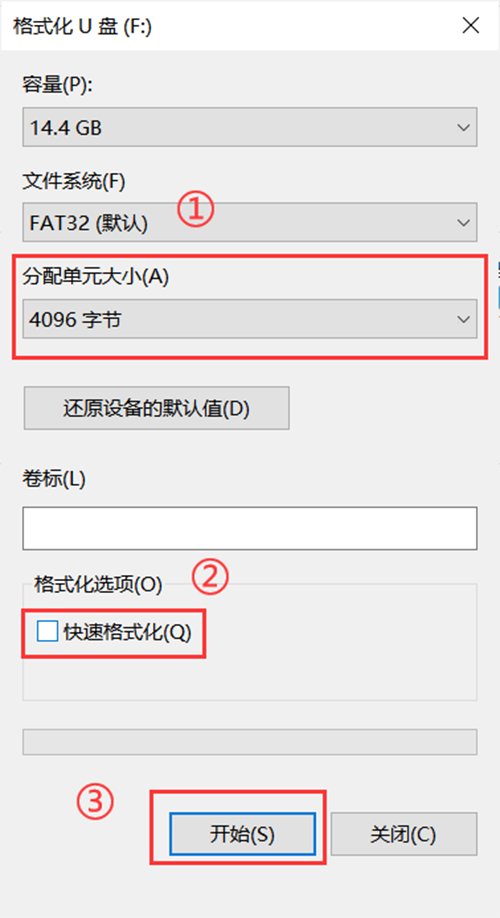
1.3 Obtaining the program: take a picture of the code in any place as shown in the picture below. After sending this code to our company's after-sales technical group, we will provide the matching program package in time.
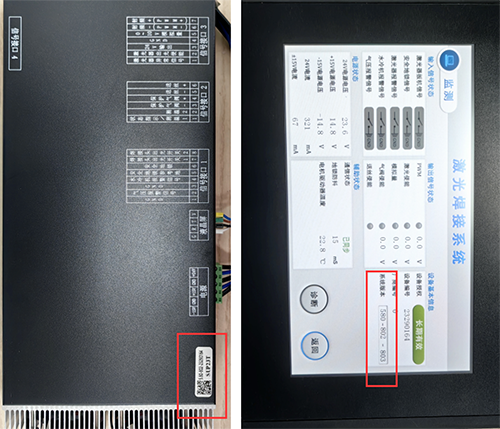
1.4 Put the entire decompressed DWIN_SET folder (it may also be another named folder) into the memory card (please ask our company for related program packages)
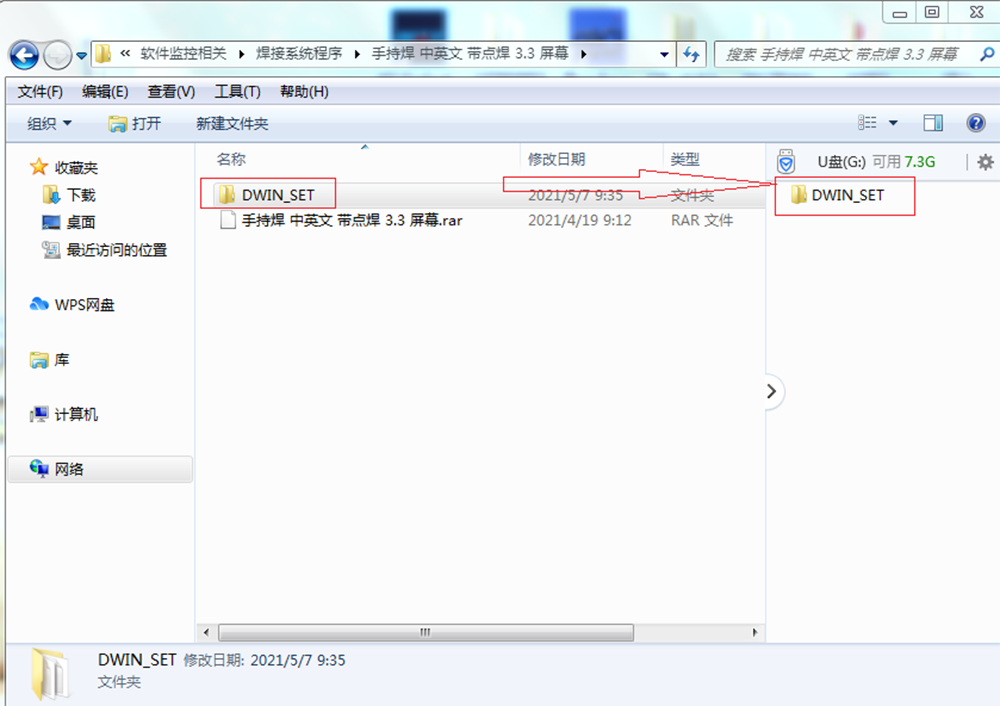
2. Screen refresh process
2.1 Insert the SD card with the program into the card slot of the screen when the system is powered off. Power on and wait for automatic flashing. When "END" appears at the end of the second line, power off.
2.2 Continue to power on, wait for the 2023.06.30 value to appear on the first line, and then wait for "END" to appear on the second line
2.3 Power off and remove the card
(Be sure to complete the 2.2 operation before flashing is complete. You can flash several more times)